Be Updated! Enter your email here!
Thursday, December 17, 2009
Nine New Features of iTunes 9
Prior upon the announcement of the newest version of iPod Nano. One of its popular newest features is its newest version of iTunes---iTunes 9.
And, as Jobs promised, the new version of iTunes is available for download. This update to the most popular media player software brings a slew of small tweaks and big features.
You'll notice some of them immediately when you boot up the jukebox, but others are under the hood. So, we broke down some of the most notable changes.
You will need this guide: Apple attempts to alleviate the transition to the new application with an introductory video that launches the first time you open iTunes 9. It's pretty informative -- if you can get it to download.
Perhaps due to an influx of new users following the announcement, the tutorials took more than 20 minutes to load. Before that, we waited a few minutes for the new version to prep our music library. If you're impatient, start the install process now and keep reading this guide.
New look: iTunes' software design has traditionally been ahead of the rest of Apple's software. This new version introduces a number of noticeable visual tweaks in addition to a completely redesigned store. Apple has also given more options to the browser view, which lets you more easily sort through artists and albums. The new look is getting some mixed first reactions on Twitter.
Share on Twitter and Facebook: Speaking of Twitter, Apple is finally embracing social media, albeit in a pretty small way. The iTunes Store now has buttons to easily send messages on Facebook and Twitter about your favorite songs and videos. Baby steps.
iTunes LP adds goodies to album purchases: Thanks to chatty music execs, news of iTunes LP, formally called Cocktail, leaked long before the conference. But the store's new section of media-rich albums is definitely worth checking out. With versions containing digital booklets and ...
... behind-the-scenes videos for the Doors, Dave Matthews Band and Phish, it's a stoner's paradise. There's a similar feature for movies, called iTunes Extras.
Home Sharing lets you sync multimedia between five computers: College students living in dorms know all about the music sharing feature that's been around for a while. (A quick definition: It lets you stream songs from another computer's library as long as it's on the same wired or wireless network.)
Now, you can actually download those songs to your own library if the original buyer enters his iTunes Store password onto your computer.
Apple bills it as a feature for keeping music synchronized between your and your family's many home computers. But students will no doubt turn this into an exclusive circle of socialist song trading. Or they'll continue swapping music using torrents and memory sticks like they've been doing for years.
Genius Mixes: Genius just got smarter. The Genius feature lets you create play lists of similar songs spawned from a song of your choosing. Using Mixes, songs of a similar genre are automatically arranged together into a new section.
Here's a tip: You won't see the feature right away when you first load the software. You'll need to click "store" in the menu bar and select "update Genius" to generate the play lists.
Better organize iPhone and iPod Touch files in iTunes: Vocal iPhone users have long been requesting the ability to rearrange the placement of apps on the device's home screen using their computers. Adding this feature, the new iTunes also gives more flexible options for synchronizing large libraries with not-so-large iPods.
For bookworms, iTunes U improvements: ITunes U, the little-known educational-resources section of the store, is getting more attention. Lecture videos and podcasts now have their own cubby in your library and a more prominent spot on the store.
More technical options for importing songs from CDs: Are you still buying CDs? Really? I guess you'll have to get the remastered Beatles albums onto your iPod somehow.
ITunes 9 gets a new option to rip songs using a new high-efficiency encoding setting. HE, as it's called, is billed as a more advanced lossy format -- meaning your music will sound really good without eating up a lot of disc space.
The option is a buried in the settings menu, though. To turn it on, open iTunes settings; under "general," click "import settings;" in the AAC "setting" box, click "custom;" now, check "use high efficiency encoding (HE)."
--------------------------------------------------------------
Nice!!! More awesome features from the biggest online music store.
Tuesday, December 15, 2009
Trouble Shooting iPod Nano 5G
Reset
To reset your iPod:
* 1. Toggle the Hold switch on and off. (Slide it to Hold, then turn it off again.)
* 2. Press and hold the Menu and Center (Select) buttons simultaneously until the Apple logo appears, about 6 to 10 seconds. You may need to repeat this step.
Retry
Retry your iPod with a different USB port on your computer, not a USB port on your keyboard or hub.

Restart
Restart your computer, and make sure that you have the latest software updates installed.
Note:
* To update your Windows software, select Windows Update from the Tools menu of Internet Explorer.
* To update your Mac OS software, select Software Update from the Apple menu.
Reinstall
* To update and reinstall your iPod software, first download the latest version of iTunes.
* Next, open the new version of iTunes and connect your iPod to your computer.
* Select your iPod in the source list and click "Check for Update" under the Summary tab. iTunes will check to see if your iPod needs to be updated and perform the update for you.
Restore
* Note: Because Restore erases all of the songs and files on iPod, make sure to back up any files you've saved on the iPod disk. All of your songs, videos, podcasts, audiobooks, and games can be loaded back to your iPod provided that you have them stored in your iTunes Library.
How to restore your iPod:
* 1. Make sure you've reinstalled the latest version of iTunes.
* 2. Open iTunes, and then connect your iPod to your computer.
* 3. After a few moments, it will appear in the source list in iTunes. If the iPod's display doesn't show "Connected" or "Do not disconnect" you may need to put the iPod into disk mode to proceed.
* 4. Select your iPod in the source list and you will see information about it appear in the Summary tab of the main iTunes windows.
* 5. Click the Restore button. You will be prompted with one or more restore options that may prompt iTunes to automatically download of the latest iPod Software. There were 4 more possible restore options. Just click here.
* 7. During the stage 2 of the restore process, the iPod will show an Apple logo as well as a progress bar at the bottom of the display. It is critical that the iPod remains connected to the computer or iPod Power adapter during this stage. Note: The progress bar may be difficult to see since the backlight on the iPod display may be off.
* 8. After stage 2 of the restore process is complete and the iPod is connected to the computer, the iTunes Setup Assistant window will appear asking you to name your iPod and choose your syncing preferences similar to when you connected your iPod for the first time.
For complete step-by-step guide in troubleshooting your iPod Nano 5G, go to apple.com/support
------------------------------------------------------
Some simple remedy for minor iPod problems. Nice!
Monday, December 14, 2009
Pricing and Availability (according to apple.com)
Well acocording to apple.com, the new iPod Nano is available immediately for a suggested price of $149 (US) for the 8GB model and $179 (US) for the 16GB model in silver, black, purple, blue, green, orange and pink through the Apple Store® (http://www.apple.com/), Apple’s retail stores and Apple Authorized Resellers. The 8GB and 16GB iPod nano in yellow and (PRODUCT) RED are available through the Apple Store (http://www.apple.com/) and Apple’s retail stores. iPod nano requires a Mac with a USB 2.0 port, Mac OS® X v10.4.11 or later and iTunes 9; or a Windows PC with a USB 2.0 port and Windows Vista or Windows XP Home or Professional (Service Pack 3) or later and iTunes 9.
*MobileMe is available to persons 13 and older. Annual membership fee and Internet access required. Terms apply.
**Currently available only in the US on radio stations that support iTunes Tagging.
***Battery life and number of charge cycles vary by use and settings. See www.apple.com/batteries for more information. Music capacity is based on four minutes per song and 128-Kbps AAC encoding; photo capacity is based on iPod-viewable photos transferred from iTunes; and video capacity is based on H.264 1.5 Mbps video at 640-by-480 resolution.
Apple ignited the personal computer revolution in the 1970s with the Apple II and reinvented the personal computer in the 1980s with the Macintosh. Today, Apple continues to lead the industry in innovation with its award-winning computers, OS X operating system and iLife and professional applications. Apple is also spearheading the digital media revolution with its iPod portable music and video players and iTunes online store, and has entered the mobile phone market with its revolutionary iPhone.
---------------------------------------------------
Great! It's already available on the very day it was introduce to the world.
Sunday, December 13, 2009
Unboxing iPod Nano 5G: A Video Review
This also a part of his review in slashgear.com.
----------------------------------------
Wow! I know it's an exciting feeling to received your newest iPod and then unboxing it!
Saturday, December 12, 2009
Pricing and Availability (according to apple.com)
Well acocording to apple.com, the new iPod Nano is available immediately for a suggested price of $149 (US) for the 8GB model and $179 (US) for the 16GB model in silver, black, purple, blue, green, orange and pink through the Apple Store® (http://www.apple.com/), Apple’s retail stores and Apple Authorized Resellers. The 8GB and 16GB iPod nano in yellow and (PRODUCT) RED are available through the Apple Store (http://www.apple.com/) and Apple’s retail stores. iPod nano requires a Mac with a USB 2.0 port, Mac OS® X v10.4.11 or later and iTunes 9; or a Windows PC with a USB 2.0 port and Windows Vista or Windows XP Home or Professional (Service Pack 3) or later and iTunes 9.
*MobileMe is available to persons 13 and older. Annual membership fee and Internet access required. Terms apply.
**Currently available only in the US on radio stations that support iTunes Tagging.
***Battery life and number of charge cycles vary by use and settings. See www.apple.com/batteries for more information. Music capacity is based on four minutes per song and 128-Kbps AAC encoding; photo capacity is based on iPod-viewable photos transferred from iTunes; and video capacity is based on H.264 1.5 Mbps video at 640-by-480 resolution.
Apple ignited the personal computer revolution in the 1970s with the Apple II and reinvented the personal computer in the 1980s with the Macintosh. Today, Apple continues to lead the industry in innovation with its award-winning computers, OS X operating system and iLife and professional applications. Apple is also spearheading the digital media revolution with its iPod portable music and video players and iTunes online store, and has entered the mobile phone market with its revolutionary iPhone.
---------------------------------------------------
Great! It's already available on the very day it was introduce to the world.
Friday, December 11, 2009
Disassembling iPod Nano 5G

If there’s one thing you can count on – beyond third-party accessories – it’s that as soon as a new iPod hits the shelves, it’ll be torn down to its component parts. iFixit have already begun to strip the camera-toting iPod nano 5G out of its glossy shell and down to bare circuit-boards, and even if chip codes and DACs mean nothing to you there’s something scandalously exciting about watching it happen.

The good news is that the nano 5G seems to have been put together pretty well, with a think chunk of glass covering the 2.2-inch display and the casing reluctant to open and reveal its secrets. The battery is of course soldered onto the mainboard, and nothing inside is intended for user-access or attention.
So far there are no great surprises to be found, but we’ll be satisfied with decent build quality. The iPod nano 5G is on sale now, available in 8GB and 16GB capacities.
The good news is that the nano 5G seems to have been put together pretty well, with a think chunk of glass covering the 2.2-inch display and the casing reluctant to open and reveal its secrets. The battery is of course soldered onto the mainboard, and nothing inside is intended for user-access or attention.
So far there are no great surprises to be found, but we’ll be satisfied with decent build quality. The iPod nano 5G is on sale now, available in 8GB and 16GB capacities.
Review from slashgear.com
****************************************

For step-by-step info. Go to iFixit.com
Or watch this video:
------------------------------------------------
Fixing your latest iPod on your own, this infos really a great help.
Thursday, December 10, 2009
FM Tuner: Another Newest Features
It is easy to pump up your workouts with music, and now a new version just came out that wants to encourage you to move even more. As you walk or jog, it counts your steps and tells you how many calories you've burned. Talk about motivation. You'll want to park at the far end of the parking lot just to increase the number of your daily steps. The screen is slightly larger than the older version (2.2 inches), making it easier to see and scroll through your music playlists when on the move. There's also a microphone, so you can record a grocery or to-do list while sweating it out.
Not only that, this new Nano also has an FM radio, so if you prefer listening to your favorite station while exercising, you can. I love that it has a built-in video camera too, so if you see a snake while trail running, you can prove it to your pals. It comes in nine bright colors to suit your taste and it's pretty reasonably priced — 8GB for $149 and 16GB for $179.
---------------------------------------------------------
WOW!!! Cool!!! Imagine how enjoyable for those joggers and maybe some can be inspired to jog with these gadgets.
Monday, December 7, 2009
Customizing the Main Menu Screen of Your iPod Nano 5G: Part 2/2
The same playback settings menu includes a volume limit feature to prevent you or your children from turning the iPod Nano up too loud.
From: cnet.com.au
From: cnet.com.au
Under general settings, you can enable a large font option to make menus easier to read on the Nano's relatively small screen.
From: cnet.com.au
Another feature that wears thin after a while is the Cover Flow view that appears when you turn the Nano on its side. If you'd rather that your screen not rotate every time the Nano is held sideways, use the general settings menu to deactivate the feature.
From: cnet.com.au
---------------------------
WOW! This really something that can help beginner users of iPod Nano 5G to start with.
Sunday, December 6, 2009
Customizing the Main Menu Screen of Your iPod Nano 5G: Part 1/2
One thing a lot of users miss is the ability to customize the main menu screen.
From: cnet.com.au
Let's say you're really into TV shows and dislike having to click around to find them. If you dive into the settings menu and select General and Main Menu, you'll find a list of media options you can add or remove from the main menu.
From: cnet.com.au
We also recommend browsing and previewing the selection of EQ presets in the playback section of the settings menu to help make the most of the iPod's sound quality.
From: cnet.com.au
---------------------------------------
I try to post the whole information from cnet.com, but I think this could be annoying for reader to look for long image after image with simple steps on customizing your iPod Nano 5G image. If you think not, you can still go to cnet.com.au.
Saturday, December 5, 2009
How to Set-Up an iPod Nano: Fifth Step
For photos (shown here), users have the option to sync entire folders of images stored on your computer, or select specific sub-folders within larger collections. Users also have the option of importing videos from these folders or transferring high-resolution versions of the photos for playback on a connected television (accessory required).
From: cnet.com.au
----------------------------------
This is another optional step, we can instead use our mobile phone to manage your contact. But this was just another great feature from iPod Nano 5G.
Friday, December 4, 2009
How to Set-Up an iPod Nano: Fourth Step
For instance in the music tab, you can decide to sync your entire music library, or just the specific playlists, artists and genres listed below. When you're happy with the selections, hit the apply button in the bottom right corner and iTunes will start moving your music over to the Nano.
From: cnet.com.au
----------------------------------------
I think this is optional, this is just another way to manage your file.
Thursday, December 3, 2009
How to Set-Up iPod Nano: Third Step
The big thing to note here is that if you check the "manually manage music and videos" box, iTunes will no longer push music and video onto your iPod automatically. Instead, you'll need to drag selections and playlists from your library and onto the player's icon. Some people like the precise control that manual management gives them, but most users tend to leave this unchecked and let the iPod do its thing automatically.
From: cnet.com.au
----------------------
Nice, managing your files is about doing your own thing your just letting iPod do its own thing.
Wednesday, December 2, 2009
How to Set-Up Your iPod Nano: Second Step
Here's where you can name your iPod and designate whether you want the iPod to automatically sync your music and photo collections. Checking these is the right way to go if you have a modest-size media collection and you want the easiest way to just load up and go.
Leaving the boxes unchecked means that you'll need to manually select what music or photos get added later on. Either way, don't think too hard about this because you can always go back and change your selection down the road.
On the Nano, you also have an option called VoiceOver, where the iPod can speak the currently playing song and artist to you in a synthetic voice when you press and hold the headphone clicker. If it's not a feature that attracted you to the Nano to begin with, we say leave it checked off to save some set-up time. Again, you can always go back later and enable the feature if you want it, so right now just go with your gut and check it on or off.
From: cnet.com.au
-------------------------------
After downloading itunes 9, you can now get more personalized with youur media files.
Tuesday, December 1, 2009
How to Set-up Your iPod Nano:First Step
From: cnet.com.au
-----------------------------
The entire world know that iPod Nano was basically an audio player with added features. This post I think will help you enough for you to download more audio files.
Monday, November 30, 2009
Video from cnet.com: How to Set-Up Your iPod Nano
----------------------------------------------------
The latest iPod Nano is pretty impressive. For beginners, this video can help you if you felt like intimidated by this gadget---iPod Nano 5G. If you prefer reading rather than watching a video, i will post tomorrow and for the coming days the text version on how to set-up iPod Nano 5G. If you can't wait, then you can also read the article also from cnet.com.au.
Saturday, November 28, 2009
Apple Armband for iPod Nano 5G
You can order online via amazon.com.
---------------------------------------
From my previous posts, there were topic about the Nike+iPod Kit for joggers. Well, this accesory is perfect fit for you're Nike+iPod Kit.
Thursday, November 26, 2009
Crystal Case for iPod 5G
SPECIALLY DESIGNED TO FIT THE NEW IPOD NANO 5TH GENERATION WITH CAMERA. Transparent Clear Snap On Crystal Hard Cover Case is brand new durable clear hard plastic material,custom made to fit your iPod perfectly,easy access to all buttons and features,Plug your charger, cable or headset and Camera without removing the case,easy installation, just snap on your ipod without any tools,prevents damage to your iPod from objects in your pockets or purse,iPod not included, does not fit any other iPod Nano. At a price of $1.77, you can order now from amazon.com.
More of this tech product from techproductblogs.com
--------------------------------------
If you're scared that you can scratch you're newest iPod Nano 5G. This crystal case might be perfect for you.
Wednesday, November 11, 2009
iPod Engraving: Excellent Personalized Gift for Your Love Ones
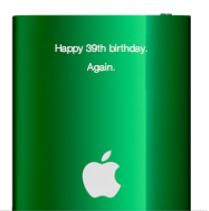 Make it a gift they’ll never forget by adding a personal laser-engraved message to any iPod. It’s easy and it’s free when you buy from store.apple.com.
Make it a gift they’ll never forget by adding a personal laser-engraved message to any iPod. It’s easy and it’s free when you buy from store.apple.com.For complete engraving gallery, click here. Then find the iPod engraving gallery.
----------------------------------
An excellent gift for your love ones with personalize message.
Tuesday, November 10, 2009
MARWARE Introduces Sports Grip for iPod Nano 5G
Features include an anti-microbial additive, plus a lifetime warranty. The grip includes a silicone covering for the docking port when not in use. Along with the grip, Marware includes a clear film protector and microfiber cleaning cloth. Marware also makes sports grips for the iPod classic and iPod touch. In September, the company introduced a 1mm microshell for the iPhone 3G and iPhone 3GS.
From: CultofMac.com
-------------------------------------------------
An accessories to protect your brand new iPod Nano 5G from slipping through your hands.
Wednesday, October 28, 2009
iPod Nano Clone: The mp5 Nono
• Memory: 4GB
• Display: 2.4 inch high definition screen
• Support 1.3MP high resolution camera
• Bulit-in lounderspeaker
• Video format: AVI, MP4, RMVB ect.
• Support e-book reader, FM radio, sound recording
• Support game function
• Support memory card expand slot
• Nano 5th generation, very fashionable and classical
Wednesday, October 21, 2009
Trouble Shooting iPod Nano 5G
Reset
To reset your iPod:
* 1. Toggle the Hold switch on and off. (Slide it to Hold, then turn it off again.)
* 2. Press and hold the Menu and Center (Select) buttons simultaneously until the Apple logo appears, about 6 to 10 seconds. You may need to repeat this step.
Retry
Retry your iPod with a different USB port on your computer, not a USB port on your keyboard or hub.

Restart
Restart your computer, and make sure that you have the latest software updates installed.
Note:
* To update your Windows software, select Windows Update from the Tools menu of Internet Explorer.
* To update your Mac OS software, select Software Update from the Apple menu.
Reinstall
* To update and reinstall your iPod software, first download the latest version of iTunes.
* Next, open the new version of iTunes and connect your iPod to your computer.
* Select your iPod in the source list and click "Check for Update" under the Summary tab. iTunes will check to see if your iPod needs to be updated and perform the update for you.
Restore
* Note: Because Restore erases all of the songs and files on iPod, make sure to back up any files you've saved on the iPod disk. All of your songs, videos, podcasts, audiobooks, and games can be loaded back to your iPod provided that you have them stored in your iTunes Library.
How to restore your iPod:
* 1. Make sure you've reinstalled the latest version of iTunes.
* 2. Open iTunes, and then connect your iPod to your computer.
* 3. After a few moments, it will appear in the source list in iTunes. If the iPod's display doesn't show "Connected" or "Do not disconnect" you may need to put the iPod into disk mode to proceed.
* 4. Select your iPod in the source list and you will see information about it appear in the Summary tab of the main iTunes windows.
* 5. Click the Restore button. You will be prompted with one or more restore options that may prompt iTunes to automatically download of the latest iPod Software. There were 4 more possible restore options. Just click here.
* 7. During the stage 2 of the restore process, the iPod will show an Apple logo as well as a progress bar at the bottom of the display. It is critical that the iPod remains connected to the computer or iPod Power adapter during this stage. Note: The progress bar may be difficult to see since the backlight on the iPod display may be off.
* 8. After stage 2 of the restore process is complete and the iPod is connected to the computer, the iTunes Setup Assistant window will appear asking you to name your iPod and choose your syncing preferences similar to when you connected your iPod for the first time.
For complete step-by-step guide in troubleshooting your iPod Nano 5G, go to apple.com/support
------------------------------------------------------
Some simple remedy for minor iPod problems. Nice!
Wednesday, October 14, 2009
iPod (4G for now) Get Some Cool Sliding Speakers

Green Power has rolled out a sliding speaker for iPods, offering a touch of class to your iPod Nano and iPod touch since both devices do not come with built-in speakers unlike the iPhone 3GS. This more or less makes it a portable dock, although you won't be able to bring the house down with its twin 1.5W speakers. A miniUSB port allows you to juice up the device, where a full charge ought to last up to 12 hours of non-stop playback. You can choose from a crystal hard case or half-mirror designs as well as a variety of colors. No idea on pricing or availability though.
News from ipods.techfresh.net
-------------------------------------
Cool! Sliding speaker for a mp3 player give me an impression of having a cellphone with siding keypad.
Tuesday, October 13, 2009
Make Your iPod Nano Looks Like A Camera?
For the sake of adding a post that I hope may interest you, I post about this one of the newest accessory of iPod Nano 5G.
 iLuv has announced new iPod Nano cases developed specifically for the fifth generation iPod Nano. Available in pink, blue and black, these cute cases are made from clear plastic.
iLuv has announced new iPod Nano cases developed specifically for the fifth generation iPod Nano. Available in pink, blue and black, these cute cases are made from clear plastic.Priced at $24.99, the iLuv case makes Apple’s newest Nano look like a pocket camera as it includes a decal of a fake zoom lens to the right of the music player as well as a flash that covers the location of the video camera lens.
In some ways, it’s iLuv’s silent protest of Apple’s failure to include a digital camera that can take still pictures.
This news is from coated.com
----------------------------------------------------
Just for fun, this can make you think that your iPod can have a lens of a real digital camera. But is it possible in the future? Maybe. Who knows. LOL.
Saturday, September 26, 2009
What's On Mrs.Obama's iPod

I read a news about G-20 Summit held in Pittsburgh, Pennsylvania from September 24-25 2009. The meeting of leaders of countries that represents 85% of the world's economy discussed which actions to take for a sound recovery from the global economic and financial crisis. But an interview with Michelle Obama during the summit caught my attention. It's about the content of her iPod, some of us may wondering. From Google News:
In an inte
 rview from Associated Press, she was asked "Hey, Michelle Obama — what's on your iPod?"
rview from Associated Press, she was asked "Hey, Michelle Obama — what's on your iPod?"Her response was "Sara Bareilles, among other things."
"I love her," Mrs. Obama gushed Friday, giving a shout-out to Bareilles for the performance she was giving at a concert the first lady organized for students at the Pittsburgh Creative and Performing Arts School.
"She is on my iPod. She has gotten me through many a day," Mrs. Obama said, ticking off the names of two of Bareilles' songs, "Gravity" and "Love Song." Bareilles performed the latter selection during the show.
Mrs. Obama could hardly contain her excitement as she said country crooner Trisha Yearwood, "another of my favorites," and cellist Yo-Yo Ma would be performing.
"You know, what more is there to say?" she said after uttering the world famous cellist's name. "I'm just (as) excited as you all."
----------------------------------------
If you're also interested on what's on the American president's iPod, some of them are songs from Howlin' Wolf, Yo-yo Ma, Sheryl Crow, and some 30 songs from Dylan. Well I just read it from rollingstone.com.
Thursday, September 24, 2009
iPod Nano Privacy Concerns

Lately I've been thinking of what can I post about my blog. My blog was limited to iPod Nano 5G so I just post about someone's review or how they test the quality of the newest Apple's gadget. I almost gathered all info about this tech wonder. I think I'll just give you a bit news on where to use and where not to use this iPod with built-in video-camera. With regards to privacy, some places like in gym banned using the latest iPod. Here is the news from appleinsider.com:
------------------------------------------
A major chain of gyms has banned the new iPod nano with camera from its locker rooms; Adobe claims Lightroom is four times as popular as Apple's Aperture.
iPod nano with camera not welcome in locker rooms
Apple's new iPod nano sports a slim form factor that includes a video camera. The tiny size of the device has become a concern for Life Time Fitness, a company that runs 84 gyms in 19 states. As a result, the new iPod nano has been prohibited from use entirely in the facilities' locker rooms.
In a new report from the Pioneer Press, company spokesman Jason Thunstrom said it is impossible to tell whether a user is choosing a song to play or shooting a video. Bans have also been placed on camera-equipped cellphones at health clubs for years.
The company will allow exercisers to use the new iPod nano while working out, but shooting video while exercising is also prohibited.
The fifth-generation iPod nano has a total size of 1.1 cubic inches. The 8GB model ($149) can record up to 7 hours of video, while the 16GB capacity ($179) can capture 14 hours.
------------------------------------
We all deserve some privacy, I think it's a good thing to respect that privacy.
Wednesday, September 23, 2009
Test Drive Nano's Camera: With FERRARI f430 Spider


Recently I posted so many features of the latest iPod Nano 5G. I posted some what I can call test drive of its most famous features-----iPod's built-in video-camera. But this one is literary a test drive.
Courtesy of Hideki Francis Onda comes the best demo of the iPod's camera that I've seen to date. The iPod was taped to the front bumper of a Ferrari f430 Spider, and the resulting video (taken at Fuji Speedway) is below. Keep an eye out for the spinning Porsche at the 2:45 mark.
Such a great quality of the video for such a tiny gadget. It's just the sound, well you can adjust it anyway,lol. For more info, go to asia.cnet.com
---------------------------------------------------
Wow! A real test drive, great video quality!
Tuesday, September 22, 2009
iPod Touch Camera?
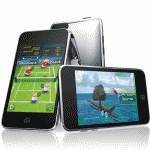
Sneaky sources have already claimed Apple is planning an imminent upgrade to the just unleashed new iPod touch, slapping in the camera everyone expected to see. And now a new teardown shows that Apple really was plotting to stick a camera in its high–end PMP all along.
The Apple obsessives at MacRumors have managed to prove that Apple really does have plans to put a camera into the iPod touch. Teardown shots of the leaked iPod touch with camera, first spotted last month, definitely show a space for a snapper.
And that’s not all. Pics of the official iPod touch 3G’s innards also show room for a peeper, making it clear that Apple certainly did have something up its sleeve before changing its mind last week.
For more info about this news about iPod , go to mirror.co.uk
--------------------------------------
I'm looking forward to an iPod Touch with camera. I was amazed at how Apple was improving it's product in such a short period of time.
Tuesday, September 15, 2009
Disassembling iPod Nano 5G

If there’s one thing you can count on – beyond third-party accessories – it’s that as soon as a new iPod hits the shelves, it’ll be torn down to its component parts. iFixit have already begun to strip the camera-toting iPod nano 5G out of its glossy shell and down to bare circuit-boards, and even if chip codes and DACs mean nothing to you there’s something scandalously exciting about watching it happen.

The good news is that the nano 5G seems to have been put together pretty well, with a think chunk of glass covering the 2.2-inch display and the casing reluctant to open and reveal its secrets. The battery is of course soldered onto the mainboard, and nothing inside is intended for user-access or attention.
So far there are no great surprises to be found, but we’ll be satisfied with decent build quality. The iPod nano 5G is on sale now, available in 8GB and 16GB capacities.
The good news is that the nano 5G seems to have been put together pretty well, with a think chunk of glass covering the 2.2-inch display and the casing reluctant to open and reveal its secrets. The battery is of course soldered onto the mainboard, and nothing inside is intended for user-access or attention. So far there are no great surprises to be found, but we’ll be satisfied with decent build quality. The iPod nano 5G is on sale now, available in 8GB and 16GB capacities. Review from slashgear.com **************************************** For step-by-step info. Go to iFixit.com Or watch this video:
------------------------------------------------
Fixing your latest iPod on your own, this infos really a great help.
Unboxing iPod Nano 5G: A Video Review
This also a part of his review in slashgear.com.
----------------------------------------
Wow! I know it's an exciting feeling to received your newest iPod and then unboxing it!
iPod Nano 5G Review

Vincent Nguyen, for those who doesn't him, according to his official site vincentnguyen.com. He is a technology blogger, social media evangelist, & entrepreneur he began his career in tech more a decade ago as provisioning manager and software developer at Sprint (via Andersen Consulting). While he specialize in mobile technology, he also cover all aspects of consumer electronics with a fresh and independent perspective.
Here is his review of the newest iPod Nano which is the fifth generation of the iPod legacy:
With video recording capabilities, a new radio and even a pedometer, the nano 5G certainly has a longer spec-sheet; has it managed to do what Steve Jobs predicted, though, and stomp neatly over the Flip camcorder? SlashGear set to finding out.
 In terms of visible hardware changes, Apple has further reduced the scroll wheel and pushed it even lower to accommodate a bigger, 2.2-inch display. The center button in the middle of the wheel remains the same, thumbable size, but the touch-sensitive strip encircling it has become tighter. While that slightly impinges on easy scrolling, we’re glad of the 0.2-inch larger panel that makes a surprisingly big difference to video enjoyment. While at 240 x 376 (compared to the nano 4G’s 240 x 320) it’s still not true 16:9 widescreen, the black letterbox bars are trimmed even further down. Inside, there’s the same 8GB or 16GB of flash storage. Otherwise, despite being shinier than the 4G, the nano 5G is ostensibly the same hardware at first glance.
In terms of visible hardware changes, Apple has further reduced the scroll wheel and pushed it even lower to accommodate a bigger, 2.2-inch display. The center button in the middle of the wheel remains the same, thumbable size, but the touch-sensitive strip encircling it has become tighter. While that slightly impinges on easy scrolling, we’re glad of the 0.2-inch larger panel that makes a surprisingly big difference to video enjoyment. While at 240 x 376 (compared to the nano 4G’s 240 x 320) it’s still not true 16:9 widescreen, the black letterbox bars are trimmed even further down. Inside, there’s the same 8GB or 16GB of flash storage. Otherwise, despite being shinier than the 4G, the nano 5G is ostensibly the same hardware at first glance. The biggest difference between the iPod nano 5G and its predecessor is, of course, its video camera capabilities. Despite the dimensions staying exactly the same – meaning the nano 5G is still impressively thin and narrow – Apple have found space to squeeze in a VGA resolution CMOS module and microphone. It’s worth noting that this is only for video capture and not still images, which Apple say require higher-quality optics than they could fit into the nano 5G’s shell.
The biggest difference between the iPod nano 5G and its predecessor is, of course, its video camera capabilities. Despite the dimensions staying exactly the same – meaning the nano 5G is still impressively thin and narrow – Apple have found space to squeeze in a VGA resolution CMOS module and microphone. It’s worth noting that this is only for video capture and not still images, which Apple say require higher-quality optics than they could fit into the nano 5G’s shell.Sample Video:
Still, if you’ve been weighing up buying a new PMP or one of the numerous budget camcorders – such as from the Flip range – then the nano 5G could tick both of those boxes. Capable of 640 x 480 30fps recording, the iPod can’t really be compared to the latest HD-quality standalone models, but if you’re willing to make do with standard-definition footage of the sort you might get from a feature-phone then the nano 5G will certainly suffice. As with all such cameras you’ll get best results with bright lighting and little movement, since the nano 5G handles panning with only fair results and dark environments hardly at all. Colors are biased toward blues and greens, which can lead to unusually tinted skin-tones, especially indoors.
There’s no zoom or still-photography, and no the quality isn’t great, but it’s another string to the iPod nano’s bow and – given it would be hard to identify one are of the music experience Apple could address without treading on the toes of the rest of their range – neatly differentiates the nano 5G from its predecessor. Not a PMP you buy for its video capabilities, no, but the fifth-generation refresh will likely keep the nano neatly ahead of its competition.
Go to slashgear.com for a comlplete review of Vincent Nguyen about this newest iPod.
----------------------------------
Vincent words give a fair judgment about the pros and cons of this newest gadget.
Saturday, September 12, 2009
Scosche, Griffin, Belkin Announce New iPod Nano 5G Cases



Scosche, Griffin Technologies, and Belkin have all announced new and revised cases for Apple’s latest fifth-generation (5G) iPod nano.
Developed by Scosche, here are the IN5SCBK and IN5KCB cases:
 IN5SCBK
IN5SCBKDescription: Includes kickBACK n5 case and silicone skin for iPod nano (Gen 5).
Features:
-hinged kickstand for convenient wide-screen viewing
-includes sport armband for use with the silicone skin
-polycarbonate and rubber hybrid case provides unmatched
protection and shock resistance
-integrated traction nubs provide grip on flat surfaces
 IN5KCB
IN5KCBDescription: Shatterproof clear polycarbonate and shock resistant black rubber hybrid case for iPod nano (Gen 5). Includes kickBACK case, ultra-clear screen protector and a microfiber cleaning cloth.
Features:
-polycarbonate and rubber hybrid case provides unmatched
protection and shock resistance
-hinged kickstand for convenient wide-screen viewing
-integrated traction nubs provide grip on flat surfaces

Griffin Tecnologies has introduced its latest models:
iClear Sketch
- provides total protection from bumps, bruises and scratches;
and total access to screen, ports, and controls
- combines the durability of Griffin’s iClear family of cases with
ghosted patterns that compliment the color of your iPod nano
- durable polycarbonate shrugs off bumps, scratches and
smudges
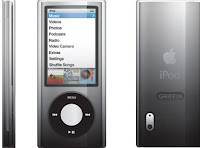 iClear Shade
iClear Shade- Combines the durability of Griffin's iClear family of cases with
a graduated shading that complements the color of your iPod
nano
- Polycarbonate shell shrugs off bumps, scratches and dings
- Total access to clickwheel, ports, controls and camera lens
Lastly, Belkin has announced the updating of its case collection to better fit the new iPod nano.
FastFit™ (F8Z516tt064)
Features a fastening system for a secure one-handed
application; also includes a Cable Capsule to store and manage
headphones

Handband (F8Z541tt064)
A perfect active solution while walking, running, or on the go,
the adjustable, hand-held strap solution keeps your iPod close
and easily accessible.

Grip Pulse Duo(F8Z519tt)
2-Pack. Silicone sleeve with textured design provides extragripability of your iPod.
More models to come and these were just some of their latest. Go to ipodnn.com for more news about this newest accessories.
-----------------------------------------
Great accessories for some who wants to get personalized.













































