Evidence of the device exists in the latest Nike+ iPod user guide, posted on Apple's Web site. The 28-page document includes a section entitled "Quick Start" which gives step-by-step guide and "Linking a Nike + iPod Compatible Remote or Heart Rate Monitor." It states that only the fifth-generation ipod nano.
A further subsection of the User ManualPages 5 to 10, Quick Start:
Step 1: Enable Nike and iPod on your device
- iPod Nano: attach the Nike + iPod receiver to iPod Nano. Nike + iPod appears in the main menu
Step 3: Insert the Nike+iPod Sensor in your Nike+ ready shoes
- Lift the insole of the left shoe, remove the foam insert from the pocket underneath, and replace it with the sensor, flat side up

Step 4: Choose a type of workout
Step 5: Choose music to accompany your workout
Step 6: Start your workout
Step 7: Monitor your progress
Step 8: End your workout
Step 9: Track your progress at nikeplus.com
****************************
According again to the User Manual, page 20 is part entitled "Linking a Nike + iPod Compatible Remote or Heart Rate Monitor", to have an idea, here are some information about the page:
To link to a Nike+ compatible heart rate monitor (sold separately):
iPod nano (5th generation only): Connect your Nike + iPod receiver to your iPod nano, choose Nike + iPod > Settings > Heart Rate Monitor > Link, then follow the onscreen instructions.
**********************************
If you have any clarification with regards to Nike + iPod product, click to this USER MANUAL
------------------------------------------
Great! Perfect for music lovers and now with athletes as well.
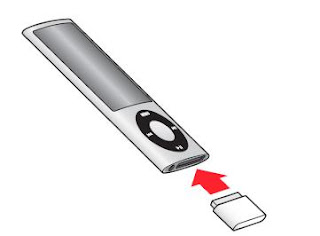
0 comments:
Post a Comment